Restart from SDF dump
It can sometimes be useful to restart an EPOCH simulation from an SDF file. Supercomputers may often place limits on job length, or systems may be prone to crashing, so code-restarts can help prevent CPU waste.
Using the EPOCH output block, the user is able to force the code to write restart-dumps. These differ from regular dumps, as they write all the particle and field properties required to restart the simulation. These will quite often be large and slow files to write, so there is a trade-off between simulation speed (no restarts) and safety (many restart dumps).
In this page we will simulate a basic laser injected into a vacuum, and run the simulation with and without restarts.
Simulation set-up
Here we provide the input deck for a basic 2D simulation where a plane wave
enters
the simulation window through the x_min boundary. This creates an SDF file
containing the Ey field every 10 fs. This is a lightweight diagnostic, and
is not sufficient to restart the whole simulation. A plot of the electric field
from the 0010.sdf file is also present, along with the MATLAB script which
created it (other post-processing tools are available). Instructions on running
EPOCH input decks are provided
here.
begin:control
nx = 500
ny = 500
t_end = 100 * femto
x_min = 0.0
x_max = 10.0e-6
y_min = -5.0e-6
y_max = 5.0e-6
stdout_frequency = 10
end:control
begin:boundaries
bc_x_min = simple_laser
bc_x_max = open
bc_y_min = periodic
bc_y_max = periodic
end:boundaries
begin:laser
boundary = x_min
intensity_w_cm2 = 1.0e15
lambda = 1.0e-6
profile = 1.0
t_profile = 1.0
end:laser
begin:output
dt_snapshot = 10.0e-15
ey = always
end:output
This code took 3 seconds to run on a 4 core laptop. For the MATLAB
post-processing, the contents of epoch/SDF/MATLAB were copied into the
directory containing the SDF files and input.deck, and a plot was generated
using this script:
% Extract data
data = GetDataSDF('0010.sdf');
% Format grid
x_edges = data.Electric_Field.Ey.grid.x;
y_edges = data.Electric_Field.Ey.grid.y;
x_centres = 0.5*(x_edges(2:end) + x_edges(1:end-1));
y_centres = 0.5*(y_edges(2:end) + y_edges(1:end-1));
[x_plot, y_plot] = meshgrid(x_centres, y_centres);
% Create and format plot
surf(x_plot*1.0e6, y_plot*1.0e6, data.Electric_Field.Ey.data','EdgeColor','none');
view(2);
xlabel('x [\mum]');
ylabel('y [\mum]');
cbar = colorbar;
cbar.Label.String = 'Ey [V/m]';
ax = gca;
ax.FontSize = 16;
title(sprintf('%g fs',data.time*1.0e15));
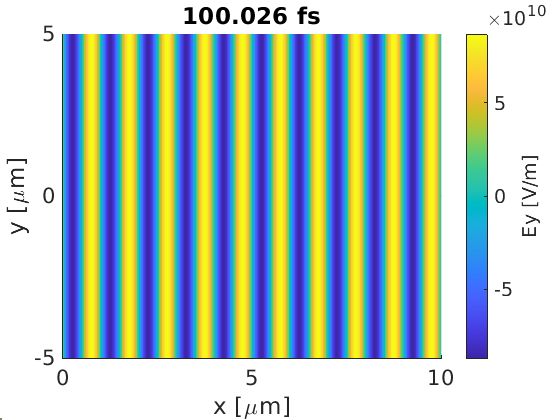
Restarting from simulation end
Now we have a basic script, let us run it in two simulations loading the second from a restart-dump. In our first run, we will reduce the run-time to 50 fs, and force the final dump to be restartable. We will start the second simulation from the 50 fs restart-dump, and run to completion.
For the first run, take the previous input.deck and make some changes.
Firstly, change t_end in the control block from 100 * femto to 50 * femto.
Next, add the following line to the output block:
force_final_to_be_restartable = T
When we run this simulation, we find that we generate output files from
0000.sdf to 0005.sdf. If we inspect the file-sizes, we’ll see that
0005.sdf has a size of 18 MB, while the rest have 2 MB - our restart-dump file
is much larger.
For the restarted run, change t_end in the control block back to
100 * femto, and add the control block line:
restart_snapshot = 5
When running the restarted deck, EPOCH will print the lines:
Loading snapshot for time 5.0012906556442301E-014
Input file contains 29 blocks
Load from restart dump OK
if run successfully. You’ll see the SDF files continue from where they left off,
and if we were to once again print the Ey field at 0010.sdf, we once again
find what we had before:
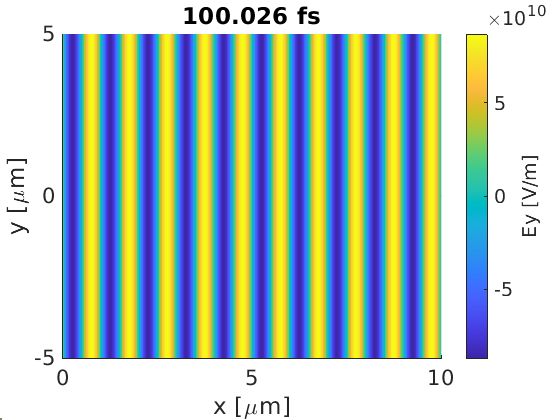
Restart checkpoints
The previous example assumed you could split your simulation up into obvious
chunks, but what if the nodes you run on have a tendency to crash? In this case,
it would make more sense to make multiple restart dumps. While this could be
achieved by replacing force_final_to_be_restartable with restart_dump_every
to make multiple restart dumps, you may want to separate your restart dumps from
your usual dumps. This can be done using multiple output blocks.
The previous example has been extended to produce two sets out output files, one
labelled normal0000.sdf to normal0010.sdf, and the other labelled
restart0000.sdf to restart0005.sdf.
begin:control
nx = 500
ny = 500
t_end = 100 * femto
x_min = 0.0
x_max = 10.0e-6
y_min = -5.0e-6
y_max = 5.0e-6
stdout_frequency = 10
end:control
begin:boundaries
bc_x_min = simple_laser
bc_x_max = open
bc_y_min = periodic
bc_y_max = periodic
end:boundaries
begin:laser
boundary = x_min
intensity_w_cm2 = 1.0e15
lambda = 1.0e-6
profile = 1.0
t_profile = 1.0
end:laser
begin:output
name = normal
file_prefix = normal
dt_snapshot = 10.0e-15
ey = always
end:output
begin:output
name = restart
file_prefix = restart
restartable = T
dt_snapshot = 20.0e-15
end:output
As before, the normal dumps only contain the Ey data. However, because the
output block named restart contains the restartable=T flag, all these dumps
will be restart dumps. Once we have this, we can restart from any of the restart
SDF files. Because
these files now have a prefix, we must add a line like:
restart_snapshot = restart0004.sdf
to the control block, where we use the full file-name.
Restart at end of the cluster job allocation
The issue with regular checkpoints is that it may be overkill for your job, and any CPU time spent after the final checkpoint is wasted when you come to restart. Also, writing a restart dump at the end of a simulation is less useful when you run on supercomputers, as you don’t know where you’ll be at the end of your maximum job time!
In this case, you need a way to automatically stop the simulation as you near
the end of your allotted time, and then write a restart dump so you can
continue later. This can be achieved using the STOP file.
While running, EPOCH continuously scans the directory containing
input.deck for a file with a filename STOP. When this file appears,
EPOCH completes the current time-step, writes a restart dump, ends the
simulation, and deletes the STOP file. No lines need to be added to the
input.deck in order to use the STOP functionality.
For example, if you were to submit an EPOCH job on a super-computer with an allocated time of 5 hours, and you wanted the code to stop at 4 hours 30 mins (leaving you 30 minutes to write a restart dump), you could add the line:
(sleep 16200; touch STOP) &
to your job-script just before EPOCH is run. This will create a background
process which will wait 16200 seconds, then create the STOP file in the
working directory of the original command. If this is the same directory as your
input deck,
this will stop the code with (hopefully) enough time to write the restart dump.
You may want to check in advance how long a restart dump takes to write for your
project, to get the timing of the STOP file appearence correct.